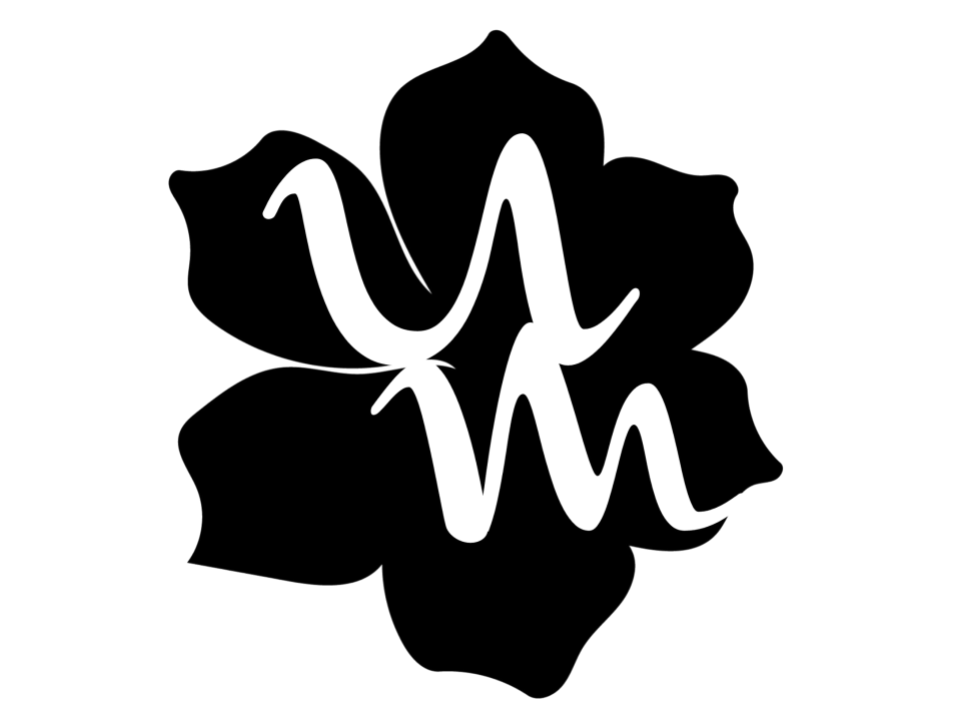I was spending a little time going through my RSS reader today and I ran across the message below on whoissugar, the blog. Sugar is also a YouTuber that I follow so I really felt bad when I saw this post. Unfortunately, it is not the first time that I have seen this cry and it won’t be the last. So, for those of you bloggers that do visit me on occasion, I wanted to give a little tip for avoiding this issue.
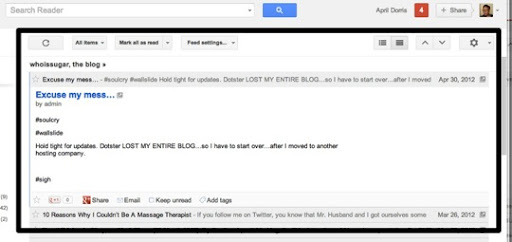
DO NOT USE ONLINE BLOGGING TEMPLATES AS YOUR ONLY METHOD FOR BLOGGING.
Basically, you need to use a desktop option for blogging that can also download from your blog when you do choose to use the web client or mobile device for posting.
For Mac users, the program that I use and recommend is MacJournal by Mariner. I have all 249 posts from this blog as well as several posts that I have in progress or ready to go. The program has all the needed credentials for my blogged stored away so as soon as I am ready to go on a post, I tell it to send it off and that little man appears next to the post letting me know it has been uploaded. I purchased MacJournal after I had started blogging so I was happy to see they have a download from blog feature that will download from 1 to all of the posts you have already published. I can edit and reposts any of these at any time so I never have to worry about blogger loosing my posts. For extra security, my data is backed up using Carbonite.
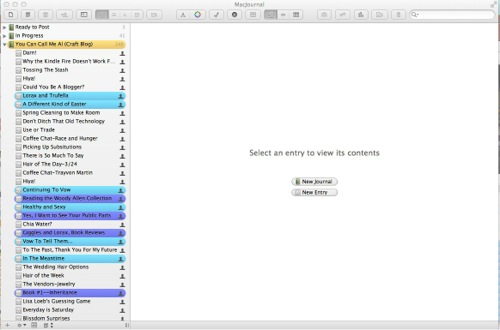
If you are a windows user, Mariner also a version of this software for you, WinJournal. I am pretty confident it works just like the Mac version with whatever tweaks needed for the Windows platform. I would also suggest using Microsoft’s Live Writer. I’ve never used it but I saw a demonstration of it at Blissdom 2012 and it would be my go-to solution if I were still a Windows user.
Backing up your work is important for any of us that use computers. For other writing projects or documents that you need to retain, I recommend Google Docs/Google Drive (Google is in the process of rebranding this service), Evernote, and Carbonite. Don’t become a victim of lost intellectual property. Some of the options I have given are free, some are not. Being able to retrieve lost data is well worth the cost.
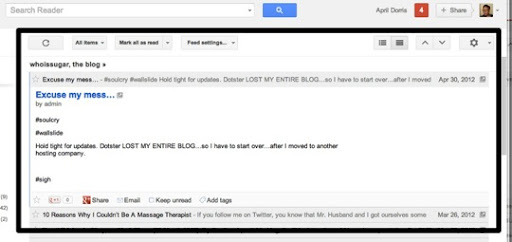
DO NOT USE ONLINE BLOGGING TEMPLATES AS YOUR ONLY METHOD FOR BLOGGING.
Basically, you need to use a desktop option for blogging that can also download from your blog when you do choose to use the web client or mobile device for posting.
For Mac users, the program that I use and recommend is MacJournal by Mariner. I have all 249 posts from this blog as well as several posts that I have in progress or ready to go. The program has all the needed credentials for my blogged stored away so as soon as I am ready to go on a post, I tell it to send it off and that little man appears next to the post letting me know it has been uploaded. I purchased MacJournal after I had started blogging so I was happy to see they have a download from blog feature that will download from 1 to all of the posts you have already published. I can edit and reposts any of these at any time so I never have to worry about blogger loosing my posts. For extra security, my data is backed up using Carbonite.
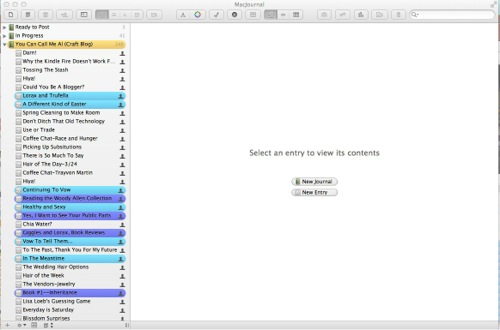
If you are a windows user, Mariner also a version of this software for you, WinJournal. I am pretty confident it works just like the Mac version with whatever tweaks needed for the Windows platform. I would also suggest using Microsoft’s Live Writer. I’ve never used it but I saw a demonstration of it at Blissdom 2012 and it would be my go-to solution if I were still a Windows user.
Backing up your work is important for any of us that use computers. For other writing projects or documents that you need to retain, I recommend Google Docs/Google Drive (Google is in the process of rebranding this service), Evernote, and Carbonite. Don’t become a victim of lost intellectual property. Some of the options I have given are free, some are not. Being able to retrieve lost data is well worth the cost.