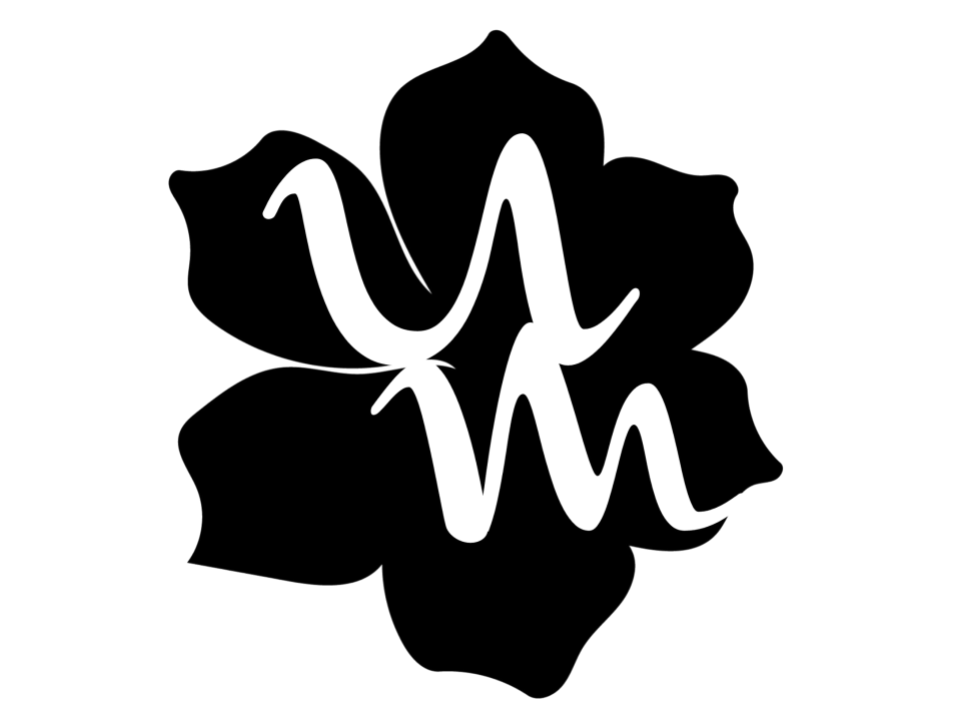I have been trying to get myself back into the blogging rhythm, but I ran into a little snag when trying to get new pictures onto my computer. They kept disappearing on me and going right into the trash!
I have a program running on my computer called Hazel. I love Hazel. I considering her the little cleaning script that keeps my files all nice and tidy--or as much as I have told her to. One of things I have Hazel looking out for is repeat files. When she sees a duplicate in certain places, she goes to work and she sweeps them off into the trash. She’s so efficient at her little cleaning duties that it happens within seconds of the duplicate file hitting my computer. I was transferring the files from my cell phone to the computer using bluetooth so as soon as they came in, Hazel shuttled them right back out.
I don’t blame Hazel in any way. She is doing what I asked her to do and for that reason I’m not going to shut her down to bypass the problem. Nope, I’m going to fix the problem! That means re-naming hundreds (if not thousands) of photos that I have uploaded to my system. Needless to say this is beyond tedious, but I have heard that it is possible to do this in batches.
I consulted my friend Google and found several resources for using the Mac Automator program to do the renaming for me. I’m still in the thick of it so I won’t give any final words on it just yet. The video below will give you basic instructions on how my process is going.
Those of you that are professional or budding photographers or small business owners that supplement your online presence with nice photos really should learn how to use the Automator. I’ll do some looking around to see if I can find a similar resource on the Windows side of the house.
Stay cool this summer. The temperatures and humidity levels are rising!