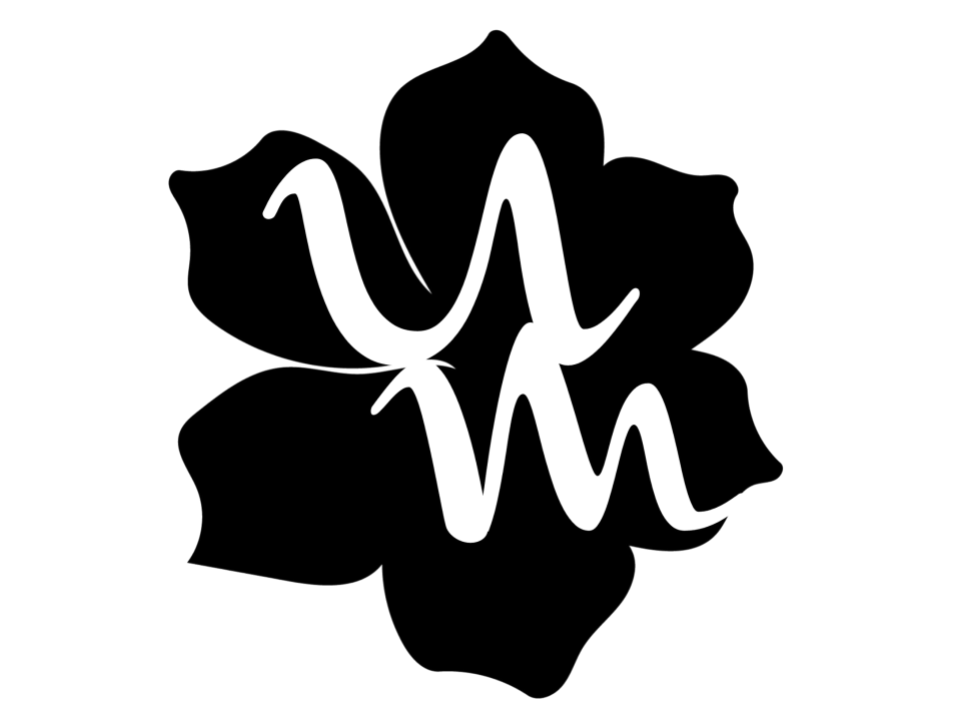I am a huge fan or all things related to organizing. Labels, label makers, pretty folders, planners (Franklin Covey, Daytimer, Mead and all the others), journals (I swoon over one that is pretty and functional)… the list goes on and on. I like to be organized.
I haven’t posted much about my
addiction
love here on the blog, but if you follow me on Flickr, you have seen pictures of my planner and my super organized pantry. And I’ve found others with the same affliction through Flickr. It’s the perfect support group. We all remain relatively anonymous and get to salivate over the photos of others.
To save space on this post, all the photos of my 2011/2012 planner and the 2013 planner have been uploaded to Flickr. Feel free to comment and ask questions there as I’m sure I’ve missed saying something (slide show and link below).
Those really close to me will know how often I am prone to change my planner during a year. Even when I was exclusively using the Franklin Covey planning system, I was constantly in the store or on the website looking at and buying new planner patterns. Add on top of that the changing planner covers. I had (and still have) mad love for FC!
While on temporary assignment in the city (miss you DC-DMV!), I had to really think about what I was carrying in my purse everyday. The one mile walk to work was brutal with a heavy planner in tow. I tried several planner options, but it wasn’t until I bought a weekly planner from Target that I really considered using something other than the two-page-per-day or page-per-day formats. I started developing a method for using the weekly format, but unfortunately that Target planner did not make it long.
After abandoning that planner, I stuck with the weekly format but swapped over to the Moleskine 18-month weekly planner. That was Sept 2011 and here I am in December 2012 finishing the year in the same planner. At the time, the-18 month planner appealed to me because I could do an entire year (or longer) of wedding planning without having to split between planners. I was worried that the plain-Jane nature of the Moleskine wouldn’t hold my attention, but the way the various colors of ink pop on the cream colored paper really spoke to me. And then I started color coding and plain-Jane started to really bloom.
The one thing that really drives me crazy about the 18 month Moleskine is that it is only sold starting in July. There is no option for starting in January. So, if you finish out an 18 month planner in December as I am, you either buy the previously issued 18 month calendar and skip the first six months or you waste a one-year calendar, using for only 6 months until the next 18 month calendar cycle starts. Ridiculous. Moleskine, please consider adding a January cycle. With all that said, I will be switching to a one-year weekly calendar for 2013. I even considered going back to FC but they have too much color on their planners that would conflict too much with my color coding.
I’ve pretty much gotten the 2013 planner all decked out, so I wanted to take a minute and share with you. I think this will be more appealing to the like-minded, addicted Flickr crowd so I completely understand if you haven’t made it this far into the post.
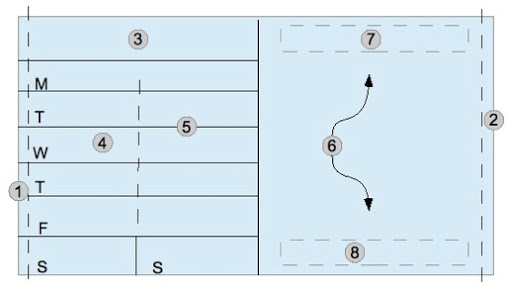
I put together the sketch above showing the outline of the Moleskine weekly planner format which is pretty standard across many planner brands so this is highly adaptable. A toned down color profile works best as color coding plays a big part of my system. Here’s an outline of each of the sections I have made.
- This is my color code tracking for the week. I used 8 colors during the 2011/2012 time period. I will be using 9 colors going into 2013. This gives me a quick visual of
- Another color coding area which is the flip side of area 2. This side gives me a quick view of what is coming up for next week. If I see a red half circle then I know there is a holiday or day off next week. If it’s light green, I know hubby has something special going on. It’s so easy to get lost in the current week and not look ahead. This gives me a visual prompt to do so.
- I use this blank section to set my priorities for the week. Sometimes I actually manage to get them done, but it does give me some impetus to focus my efforts for the week. Because I’m spending so much time at work right now, I’m using this to set non-work priorities or work priorities that require me to complete activities outside the office. I’m also using it to track my weekly weight which I record at the end of the week.
- The general daily note area is split down the middle. I use the left side primarily to not daily timed appointments and issue tracking.
- The right side is used to note all day events and tasks and to track bills that need to be paid and the day they are due. I split the small areas of Saturday and Sunday in much the same way but there is not much timed appointment tracking going on.
- Notes/attachments. I track short-time items on post-it notes that I stick here and discard when the activity is done.
- Financial Review-appears once a month, usually the second week of the month.
- Paycheck tracking-appears on weeks I get paid. I track deposits to my 401k, Health Savings Account or anything else that would be a positive to my financial situation.
I would love to know what you think and to see how you are using your planners for 2013. Please leave a link to your post(s) or picture(s) in your comment below.
To save space on this post, all the photos of my 2011/2012 planner and the 2013 planner have been uploaded to Flickr. Feel free to comment and ask questions there as I’m sure I’ve missed saying something.